What’s New for Quick Terrain Modeler Version 8.4.0
Applied Imagery is pleased to announce the release of QT Modeler v8.4.0, which solves one of our users’ biggest problems: access to geospatial data. Our revolutionary new QT Data Explorer enables intuitive, fast, and interactive searching and downloading from online data repositories – or your own data. QTM v8.4.0 also includes layer tree export to KMZ (Google Earth), upgrades to our HLZ tool, the ability to create your own stencils, search tool upgrades, a new hillshade lighting tool, and much more! Download Release Notes
QT Data Explorer
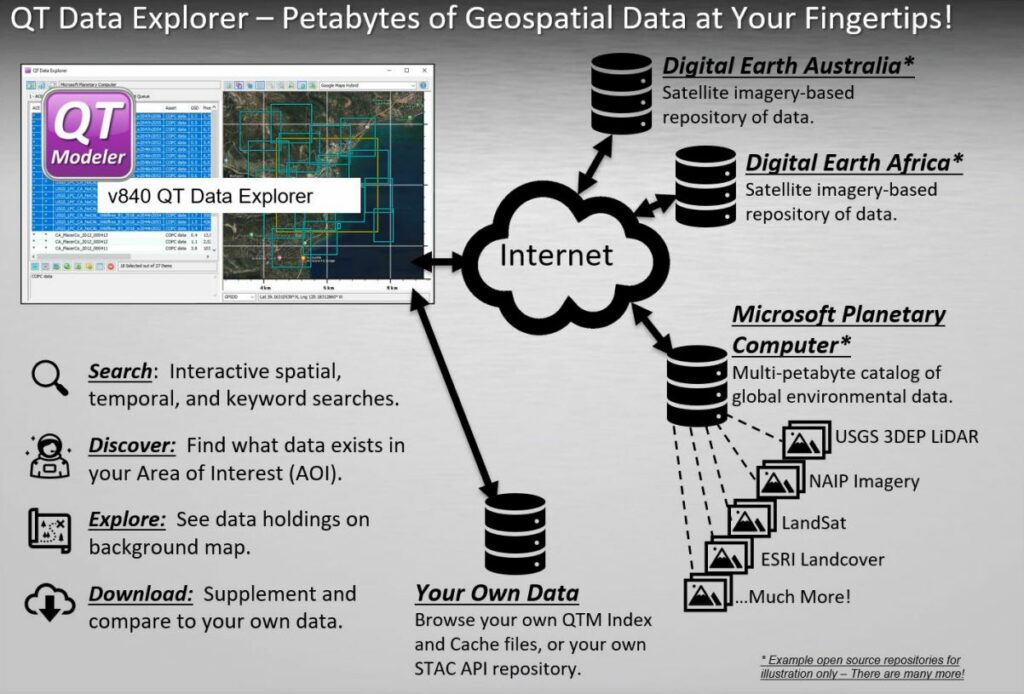
Export Layer Tree to KMZ
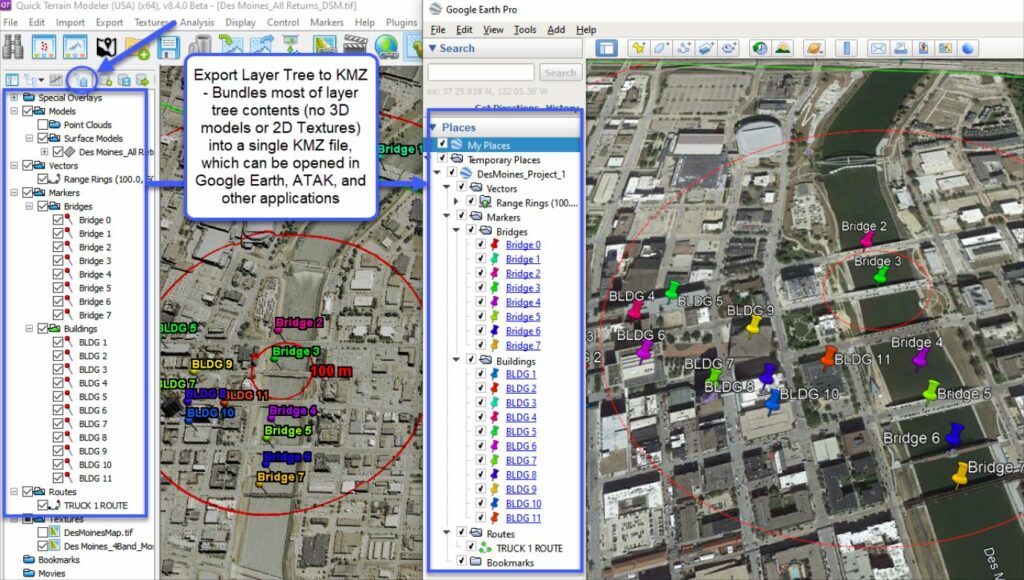
Multidirectional Hillshade
QT Modeler’s Multi Directional Hillshade enables the activating and setting of, three additional lighting sources to the main directional lighting. This allows for a fuller shading component to the visualization of your surface model data.
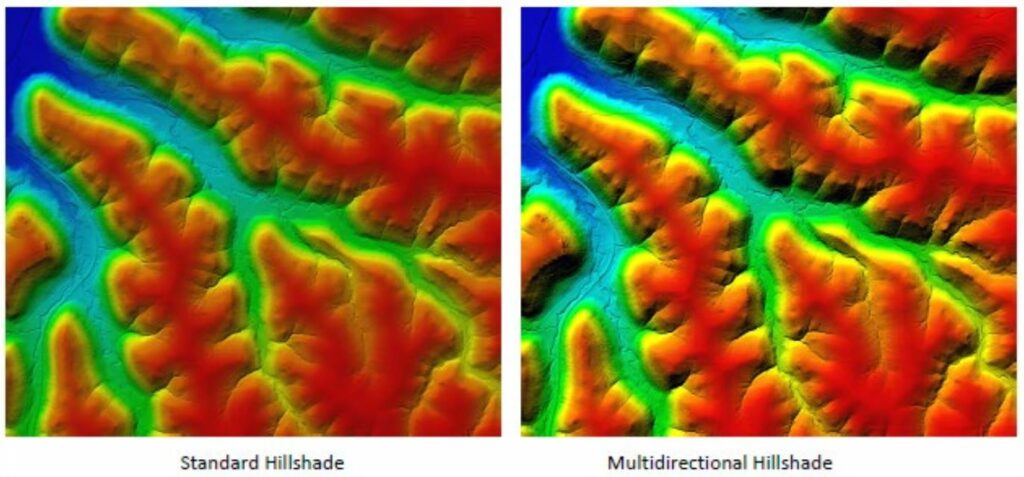
Annotation Upgrades – Make Your Own Stencils
Stencils can now remember and honor color values, and you can create your own! Simply right click on any vector, Export > Save as Stencil. Then select that stencil whenever you need it in the future. This will make it much faster to create and reuse common vectors such as multi-color range rings.
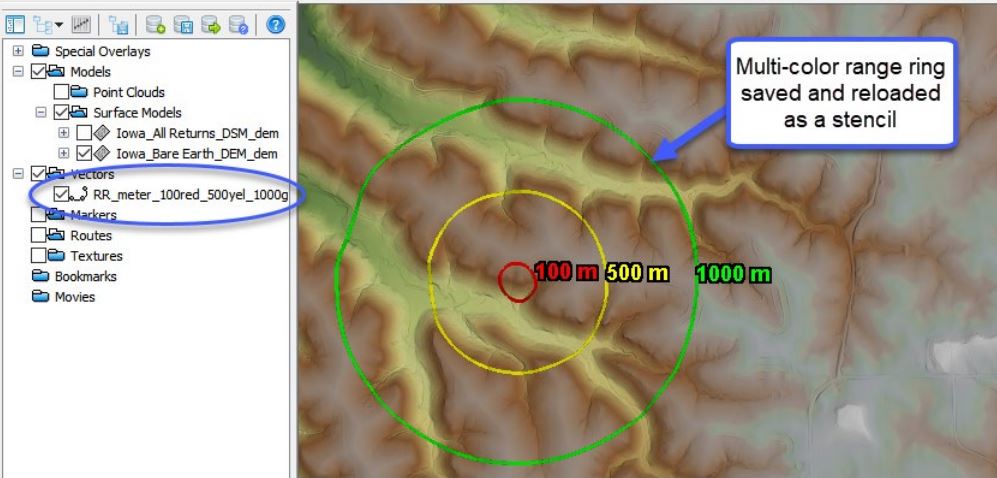
Helicopter Landing Zone (HLZ)
Terrain X
Terrain-X, the tool that is used to mark local slopes and headings (very useful in annotating an HLZ), has gotten a cosmetic refresh. The lines and arrowheads are thicker, labels have caption offsets, and the primary arrow now will always point “downslope”.
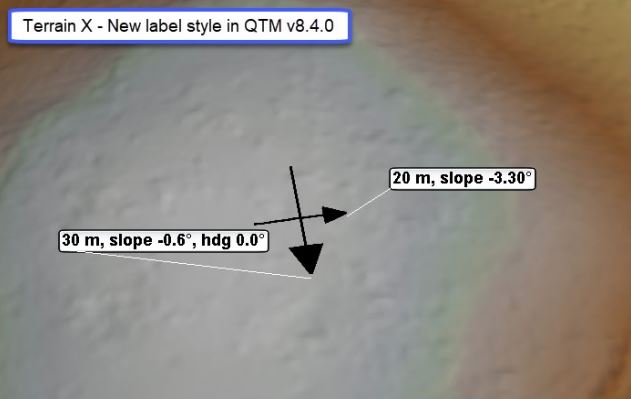
Model Search
Model Search now has a few more search parameters and capabilities:
- Inverse search (everything *outside* search area)
- Search Quadrants (search NE, SE, SW, or NW quadrants individually if desired)
- Added context menu option to remove items from list
